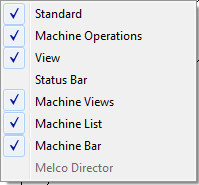
Click on a menu item below to learn more.
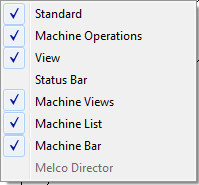
You can show or hide the toolbars in AOS by selecting View > Toolbars. Click on the individual toolbars to hide/show them. A check mark next to a toolbar indicates that the toolbar is currently visible.
You can move your toolbars around to various places on screen. To do this, place your cursor in the far left corner of the toolbar, hold down the left mouse button and drag it to where you want and let go of the mouse button.