Tools > Settings > Accelerator Editor
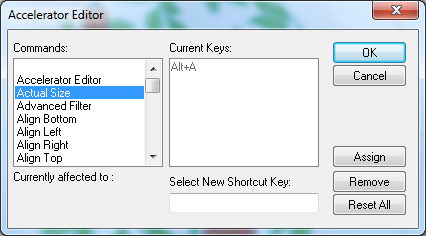
This option allows you to setup keyboard shortcuts that will allow you to perform the various functions from menus without using a mouse.
To setup a shortcut:
- Select the function that you want to accelerate from the Commands window
- After clicking on the command you wish to edit, click > in the field Select New Shortcut Key
- Press the key stroke combination you wish to use to activate your selected command
- click > assign

- click > OK
To remove a shortcut, perform step #1 then click > Remove 
To restore system defaults, click > Reset All 
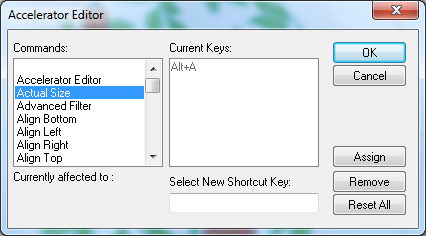
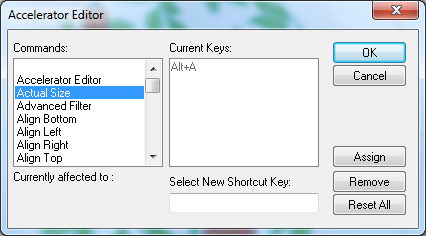
![]()
![]()