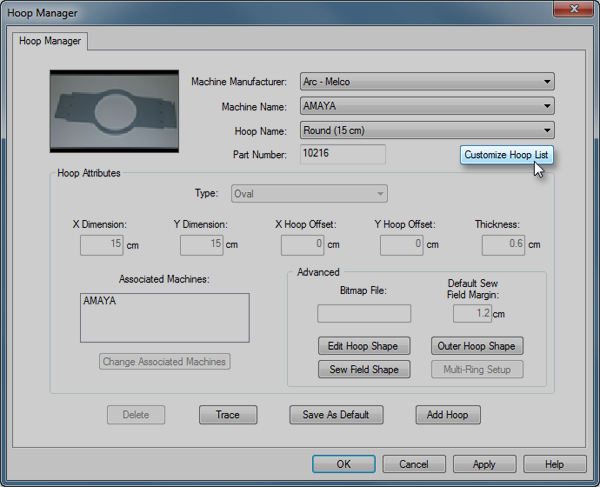
The hoop list drop-down can be customized to contain only the hoops that you own. To access this feature, go to Tools>Hoop Setup and click on the [Customize Hoop List] button.
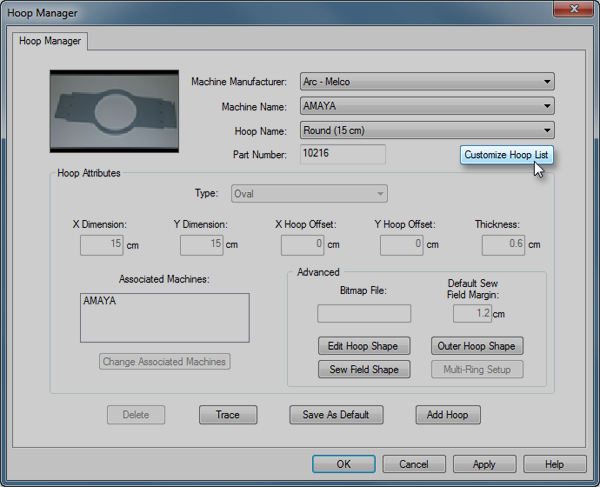
This will bring up a window from which you can choose which hoops will be in the hoop selection drop-down in the machine views. Place check marks by any hoops you own or wish to be in the list, and uncheck any hoops that you do not.
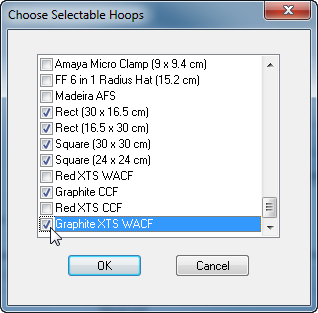
When finished, click [OK].