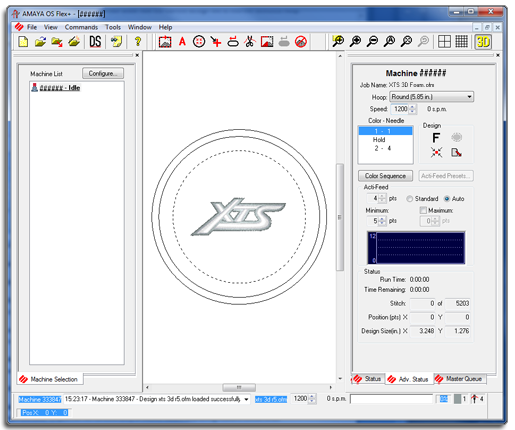
Hoop limits are displayed when a hoop is selected in AMAYA OS.
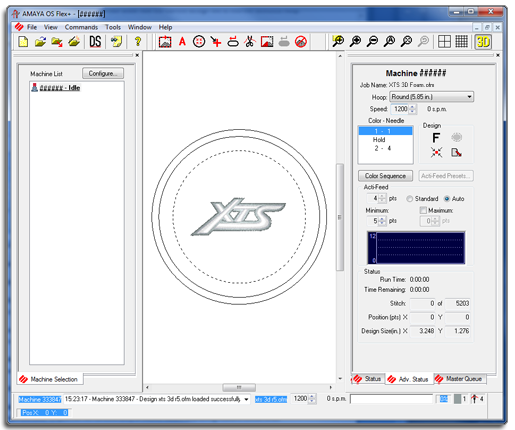
The dotted line represents the maximum sewing field, the outer solid line represents the outer edge of the inner hoop, and the inner solid line represents the inner edge of the inner hoop. Software hoop limits are drawn as a black dotted line drawn within the hoop. Software hoop limits for the sequin device are drawn as a black dash-dot-dot line within the hoop when a sequin design is loaded to the machine. Machine hoop limits are drawn as a light gray dash-dot line in hoops where machine hoop limits differ from the software hoop limits.
If the hoop you have selected is too small for your design, you will be able to see this in the AMAYA OS window. If the design crosses the dotted line, the dotted line will become a thicker solid black line indicating that the design falls outside of the recommended sewing area. This could mean that the design is too large for the hoop or simply needs to be moved to an area in the hoop that can accommodate it. If the hoop limit is exceeded and a trace command is attempted or the start button is pressed, a message window will pop up stating that "Machine ###### - Machine unable to start, hoop limits exceeded."
|
|
Note: If the design is being view in 3D, the hoop limits will not change to solid black when they have been exceeded. They will still prevent the machine from sewing or tracing if they have been exceeded. |
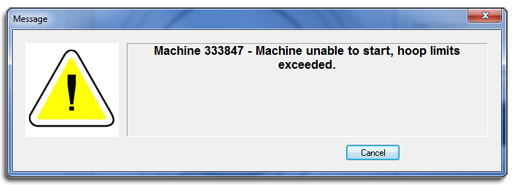
If the sequin hoop limit is exceeded when a sequin design is loaded a banner will display informing the user of potential for collision.