
The Load Design Wizard simplifies loading a design to one or more AMAYA machines.
To use this tool:
Go to File->Load Design Wizard or click on the Load Design Wizard icon ![]() .
.
A dialog opens with a list of available machines. Select the machines that are receiving this design.
Click OK.
The File Open dialog appears.
Select the desired design file.
Click OK.
The first window of the Load Design Wizard appears. Specify the settings for your design.
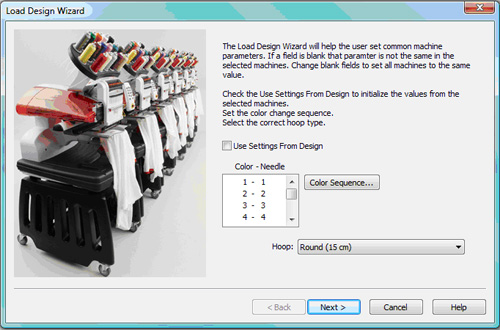
Now that the settings have been selected, click Next.
The second window of the Load Design Wizard appears. Specify the settings for your design.
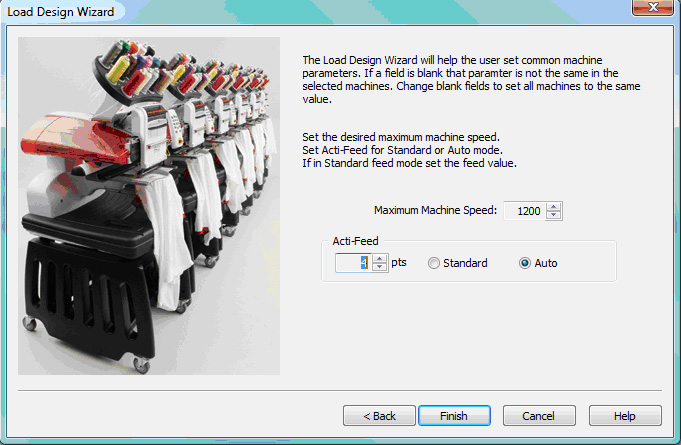
Now that the settings have been specified, click Finish.
The Load design Wizard closes and the designs and the settings are loaded to the selected machines.