![]()
The moveable knife home position is where the knife stops underneath the adjustable knife after completing a trim cycle. This position is shown in Figure 2 - Moveable Knife Home Position below. Notice that when properly positioned in its home position, the part of the rear tip of the movable knife sloping away from the top surface is showing in the front of the leading edge of the adjustable fixed knife.
To check that the movable knife is at home position, perform these steps:
Install the bed cover if it is not already done.
Turn the machine power ON.
|
|
WARNING!! Keep clear of the moving parts that are exposed during the operation of the following steps! |
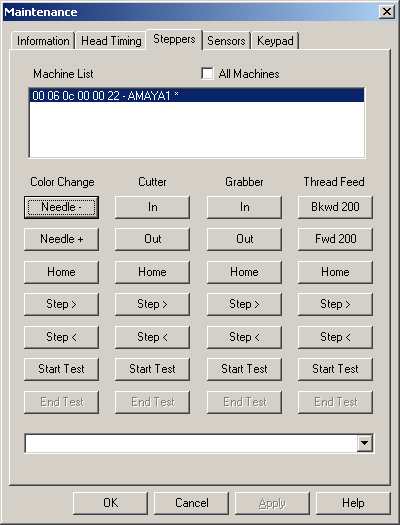
Figure 1 - AMAYA Software - Steppers Menu
Set Home by opening up the Maintenance Menu from the AMAYA software main menu and clicking the Home command button located on the Head Timing tab.
Under the Cutter column, click on the Out command button, and then click on the Home command button in the same column. This will return the knife to the electronic home position. Verify that the mechanical home position of the moveable knife is correct.
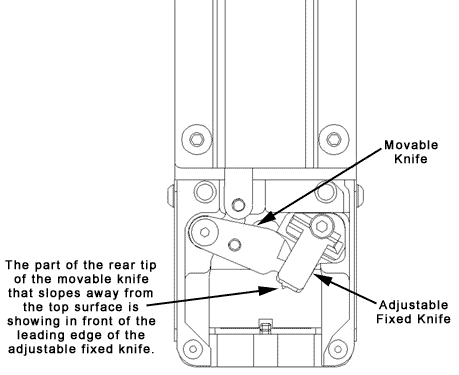
Figure 2- Moveable Knife Home Position
The movable knife should be located under the adjustable fixed knife, positioned as shown in Figure 2 above. If the sloped rear tip of the moveable knife is not showing in the front of the leading edge of the adjustable fixed knife, the "home" position needs to be adjusted. DO NOT adjust if the knife position looks as shown in Figure 2 above.
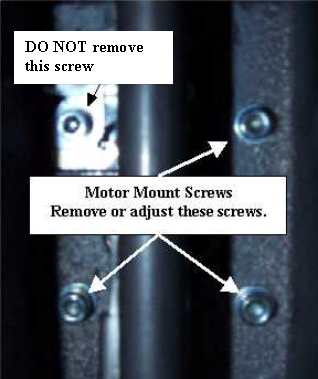
Figure 3 - Trimmer Stepper Motor Mounting Screws
To adjust the moveable knife, remove the bed cover and loosen the three cap head socket screws connecting the trimmer stepper motor to the lower arm.
Move the motor back or forward as needed to adjust the moveable knife home position.
Tighten the trimmer stepper motor mounting screws to Melco Torque Specifications.
|
|
WARNING!! Keep clear of the moving parts that are exposed during the operation of the following steps! |
Click on the Out button under the Cutter column on the Steppers menu to bring the knife out of home position. Then click on the Home button and check for correct home position.
If necessary, repeat steps 7, 8, and 9 until the moveable knife home position is correct.
Tighten the trimmer stepper motor mounting screws to Melco Torque Specifications when the home position is adjusted correctly.
Reinstall the bed cover.