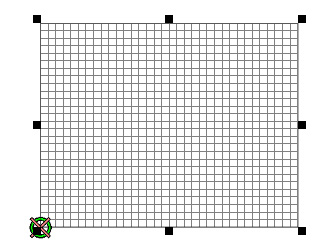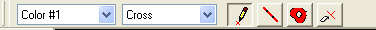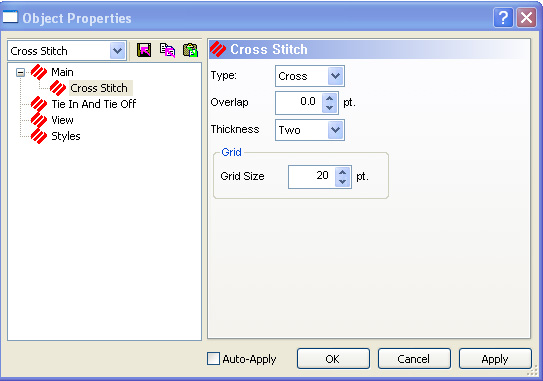Cross Stitch
(Available in Pro+ only)
Cross stitch mimics a hand embroidery technique. The key to sewing cross
stitches on the Amaya machine, and most embroidery machines, is the backing.
The fabric to be cross-stitched needs to be tight and stable, with adequate
depth to provide a stable embroidery area.
To use cross stitch in DesignShop:
Click on the cross stitch icon in your toolbar.

This appears in the main view window:  . Click and drag this pointer to select the size of your cross
stitch design. Graphically resizing a cross stitch in DesignShop doesn’t
resize your design, it just gives you a bigger area to work with. To resize
your cross stitch, go to Cross Stitch Properties and change the grid size.
. Click and drag this pointer to select the size of your cross
stitch design. Graphically resizing a cross stitch in DesignShop doesn’t
resize your design, it just gives you a bigger area to work with. To resize
your cross stitch, go to Cross Stitch Properties and change the grid size.
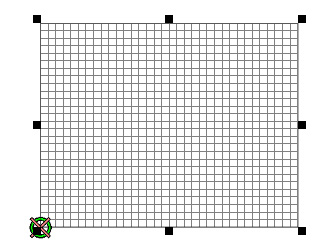
The cross stitch bar appears.
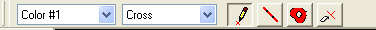
The cross stitch bar allows you to use different
tools:
The
Color drop down menu allows you to choose the next color number and change
colors in your design. Choosing No Color allows you to have an area in
your design with no color or you can use it with the Pencil tool and erase
parts of your design.
The
Cross drop down menu allows you to fill in the grid areas with shapes
other than a cross. Some of your choices are stars, vertical crosses,
and crosses of varying size.
The
Pencil tool allows you to draw your design on the grid. Left click and
drag to do this.
The
Line tool allows you to create lines on your design. Click, draw your
line, and click again to create points. Hit Enter
when you are done.
The
Fill tool allows to digitize a shape and fill it in. Click to create your
points, hit Enter when you are
finished with the shape, then hit Enter
again, and the shape fills.
The
Touch Up tool allows you to touch up the edges of your design without
erasing the entire cross stitch.

Another way to use cross stitch:
Load your bitmap design.
Click on the design
in the tree view to the right. Your design is selected in the main view.
Right-click on your
design in the tree view or main view.
Choose Cross Stitch.
The Cross Stitch Properties dialog appears.
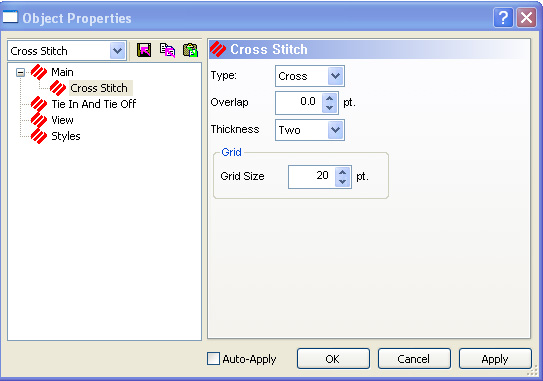
You can choose the
type of Cross Stitch.
You can set the overlap
of your Cross Stitch in points.
You can set the thickness
of your cross stitch. This dictates the number of threads for each item.
You can also change
the size of your grid for the Cross Stitch.
NOTE:
Converting large graphics into cross stitch can be a time-intensive operation.
![]()
. Click and drag this pointer to select the size of your cross
stitch design. Graphically resizing a cross stitch in DesignShop doesn’t
resize your design, it just gives you a bigger area to work with. To resize
your cross stitch, go to Cross Stitch Properties and change the grid size.