 or select EP4 Machine
Manager from the File Menu
(File->EP4 Machine
Manager)).
or select EP4 Machine
Manager from the File Menu
(File->EP4 Machine
Manager)). When you have a design open in DesignShop and you are ready to sew the design, complete the following steps:
Click the Send to EP4 toolbar
button  or select EP4 Machine
Manager from the File Menu
(File->EP4 Machine
Manager)).
or select EP4 Machine
Manager from the File Menu
(File->EP4 Machine
Manager)).
The EP4 Machine Dialog
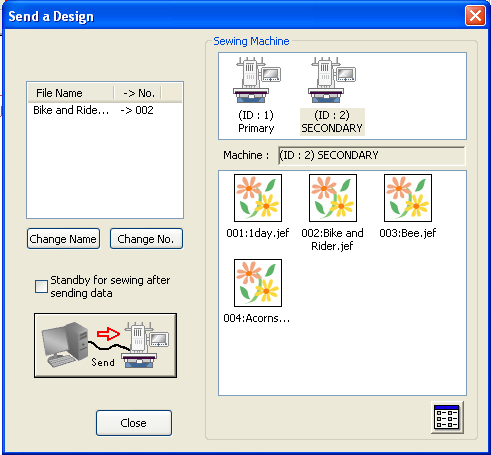
File Name and ->No.: This field shows the user the file names and their corresponding numbers. On the EP4 machine, the files are listed according to their numbers.
Change Name: Highlight the file to be changed and use this button to change the name of the file.
Change No.: Highlight the file to be changed and use this button to change the number of the file.
Send: This button sends the design to the machine. To do this, first select the machine, then select the design, and then click the Send button.
Sewing Machine: This shows the EP4 machines that are hooked up to the computer.
Machine: This shows which machine the user has selected and what files have been sent to it.
List View Button: This allows the user to change the way the file name list view displays. The user can choose icons and names or just the names in a list.