Edge Fill is a decorative stitch option. Following the edge of a shape, the stitches create a curved light and shadow appearance. Edge Fill is accessed through the Column Tab. This feature works with any column fill element.
To use Edge Fill:
Go to the Column Tab Properties dialog.
Click on the Stitch Type drop down menu.
Select Edge Fill.
Click OK.
To digitize Edge Fill:
Digitize your object using curved and straight points.
Hit Shift+Enter while digitizing column to close outline.
Select Edge Fill as your stitch type. This is an example of a shape using Edge Fill:
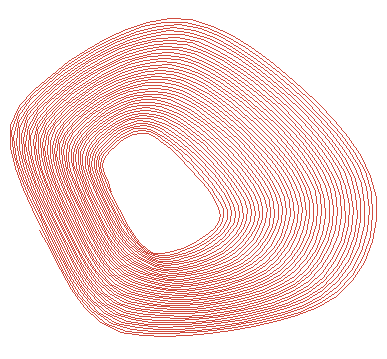
To learn more about the properties for Edge Fill, click on the Related Topics button below.