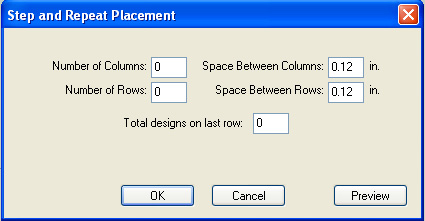
(Available in all DesignShop product levels)
The Step and Repeat tool is ideal for patches and emblems, because it allows the automatic duplication of a design/project in a matrix format (in columns and rows). To access step and repeat, you must first open a design/project, select what you want to duplicate (the design/project), then select Object->Step and Repeat.
To use step and repeat, you will input the size of the matrix by entering the desired number of columns and rows. (See image below).
Note that if you have a hoop displayed in the DesignShop View
Window, DesignShop will automatically insert values for the settings
in this dialog. These values will optimize the layout of the duplicated
designs in the selected hoop.
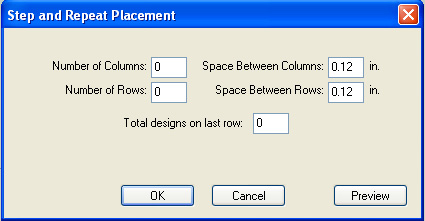
At any time, you can click the Preview button in this dialog to view the duplicated designs and their layout.
Columns: The number of columns you want in the step and repeat matrix.
Row: The number of rows you want in the step and repeat matrix.
Space:
The amount of space (in inches) you want between the edges of the designs.
The Columns space will determine the horizontal distance between designs.
The Rows space will determine the vertical distance between the designs.
As an example, if you enter 2 inches for the Columns
space, the design will be tiled with a horizontal spacing of 2 inches;
the edges of the duplicated designs will be 2 inches apart.
Total on Last Row: The number of designs you want placed in the last row. The default value for this setting is 0, which means that the maximum number of designs that will fit will be placed on the last row. If you want less than the maximum number of designs that will fit, enter a number (e.g., 3) for this value.
After you apply the Step and Repeat settings and return to the View Window, you will see the layout of the tiled designs. (Please note that depending on how fast your PC is, this may take some time).
Once you have duplicated the original design, any changes you make will only be made to the original design.
You can also use Step and Repeat functionality in conjunction with Group Names. When you add group names to a design, then step and repeat the design, the group names will be incorporated into the duplicated design (i.e., each design duplicate will include a name from the group name list you created). Click here for detailed instructions on using Group Names.