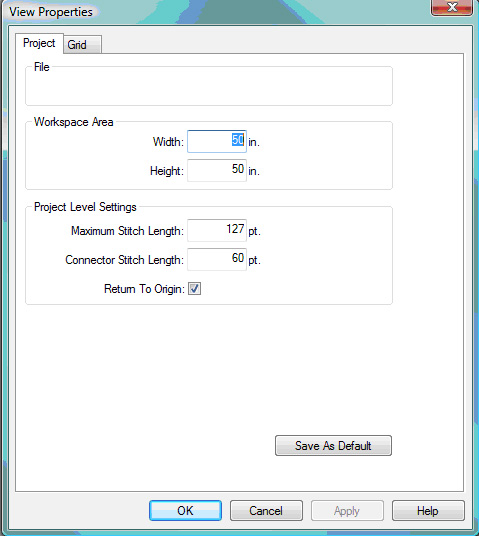
In DesignShop, it is very easy to customize projects to adapt them to your preferences. Right-click the project in the Project Tree View, then select Project from the pop-up menu.
Then click on the Project tab, and the following dialog will be displayed:
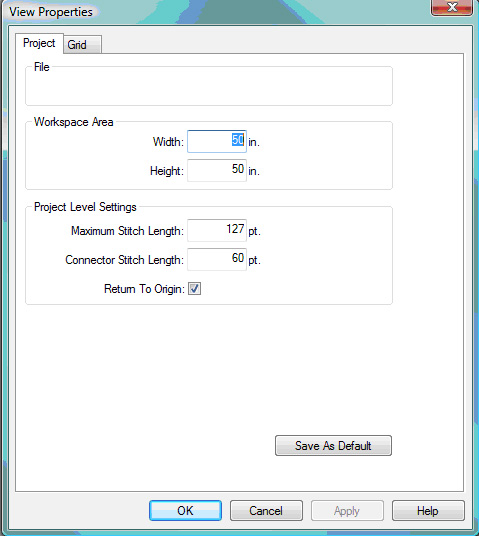
File: The location and file name of the project are displayed here.
Project Level Settings: These settings let you change the Maximum Stitch Length for all elements within a project and the Connector Stitch Length throughout a project; you can also turn on/off Return To Origin at the project level (the default is On).
Workspace Area: The Workspace Area is the area within the View Window where you do your editing and digitizing. If your stitches fall out of the Workspace Area, you can use the scrollbars to move around your project. You can also change the height and the width measurements by clicking in the white area and typing the desired measurement. The default settings are 16 inches by 16 inches. You can click the Save As Default button to have new projects open with the desired measurements.
Save As Default: Any time that you change a setting or settings and click the Save As Default button your changes will be saved and will become the default settings. Even if you exit out of DesignShop and get back in again, your default settings will be saved.