 Grid Tools Video
Grid Tools Video
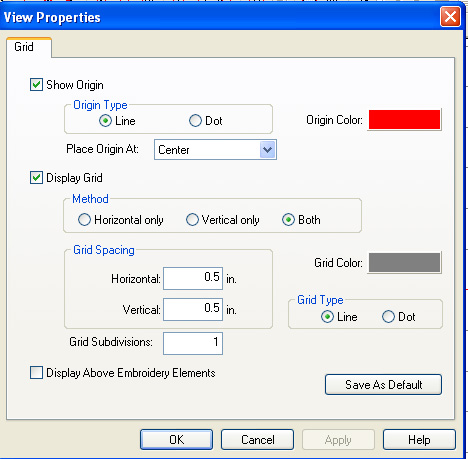
To view Grid and Design
Origin properties, right-click the Show
Grid  or the Show
Design Origin
or the Show
Design Origin  toolbar button.
toolbar button.
Show Origin: You can click in the box next to Show Origin to display or not display the origin lines in the View Window. A check mark in the box symbolizes that the origin lines will be displayed, whereas no check mark symbolizes that the origin lines will not be displayed.
Origin Color: If you would like to change the color of the origin lines, click on the box next to Origin Color: This will take you to a color dialog where you can choose another color, then click OK. The default color is black.
Origin Type: You can choose whether you would like the origin lines to be displayed as lines or as dotted lines. To do this, left-click the radio button next to the desired choice.
Place Origin At: Check this box if you want the origin placed at the center of the design instead of the first stitch of the design.
Grid: You can click in the box next to Display Grid to display or not to display the grid lines in the View Window. A check mark in the box symbolizes that the grid lines will be displayed, whereas no check mark symbolizes that the grid lines will not be displayed.
Grid Color: If you would like to change the color of the grid lines, click on the box next to Grid Color:. This will take you to a color dialog where you can choose another color then click OK. The default color is gray.
Grid Spacing: This gives you the option to change the spacing between the grid lines. Click in the white area next to Horizontal: to change the spacing between the horizontal lines. After clicking in the white area simply type in a desired measurement. You can also use the up and down arrows to change the measurement value. Click in the white area next to Vertical: to change the spacing between the vertical lines.
Grid Type: You can choose whether you would like the grid lines to be displayed as lines or as dotted lines. To do this, click in the radio button next to the desired choice.
Method: This gives you the option to display only horizontal lines, only vertical lines, or both horizontal and vertical lines. To do this, click in the radio button next to the desired choice.
Grid Subdivisions: Enter a number in this box that will break the grid into smaller divisions.
Display Above Embroidery Objects: Click in the box next to this option to display the grid and origin lines above the embroidery that is in the View Window. A check mark in the box symbolizes that the lines will be displayed in front of (above) the embroidery, whereas having no check mark in the box symbolizes that the lines will be behind the embroidery.
Save As Default: Any time that you change a setting or settings and click the Save As Default button, your changes will be saved. Even if you exit out of DesignShop and get back in again, your default settings will be saved.