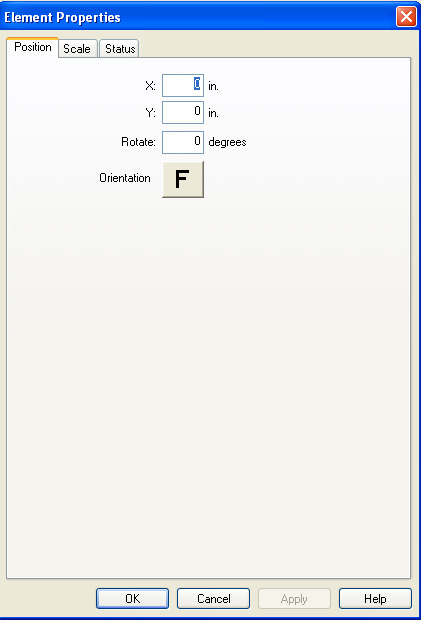
To access the Position Tab, right-click anywhere in the Tree View and select Scale from the pop-up menu. Then select the Position Tab.
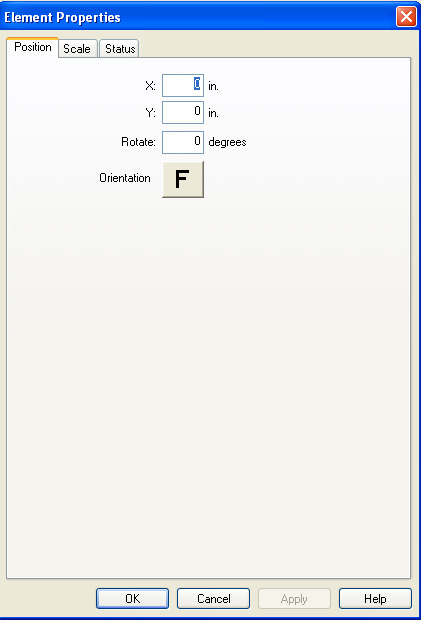
Remember that you can use the Position tab at the project, design, or element level (element level editing is only available in the DesignShop or higher product levels).
X: This type of movement will move the item to the left or right on the X axis in inch values. Positive values move the item to the right. Negative values move the element to the left.
Y: This type of movement will move the item up or down the Y axis in inch values. Positive values move the item up. Negative values move the item down.
Rotate: Positive degree values rotate the element clockwise and negative degree values rotate the element counter-clockwise.
Orientation: Sometimes orientation must be altered for proper results. To change the orientation, click the F to the right of Orientation until the desired orientation displays.