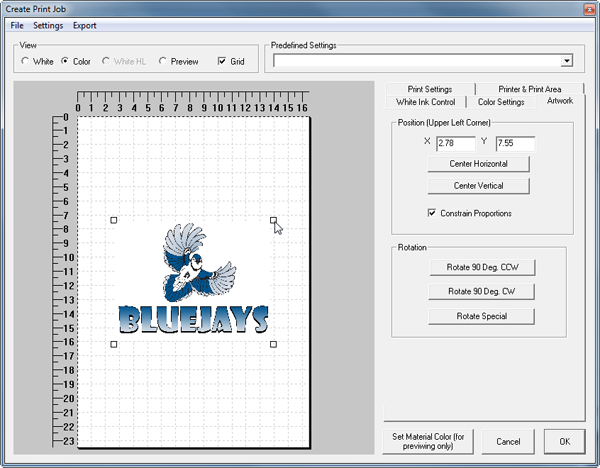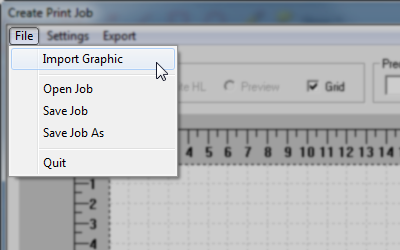
It is possible to import most bitmap graphics formats including TIFF, JPeg and Adobe Photoshop PSD files. An option is also available which will allow the importation of Adobe PDF files and EPS files. Unfortunately, it is not possible to import Corel files as the Corel file format is proprietary and cannot be read by any application except Corel.
Select “Import Graphic” from the “File” menu. It is also possible to drag and drop a graphic into the work area.
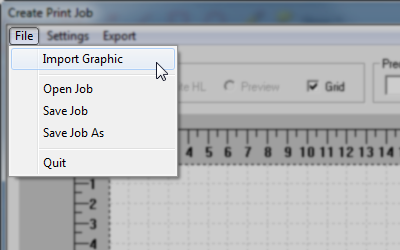
Highlighting a file will cause a preview to appear in the navigation dialog
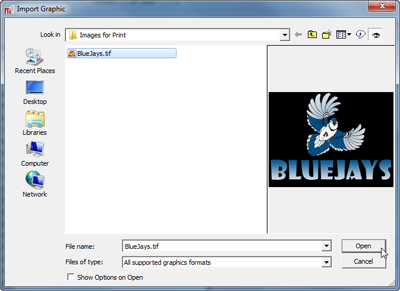
The graphic can be positioned by dragging it into position. Click anywhere in the graphic, hold down the mouse button and drag it around. A more precise location can be achieved by entering coordinates for the upper left corner in the Artwork Tab
A selected graphic can sized by dragging any of the four handles that appear in the corners.
When the “Constrain Proportions” checkbox is checked, the graphic will always size proportionally. Un-checking this checkbox will allow for distortion of the image.
Additional positioning buttons allow for centering horizontally and vertically. Rotation is also possible.