The AMAYA Control Pad controls not only the starting and stopping of the machine, but it also provides access to change hoop position, sew speed, as well as the active needle. Many of these functions require the pressing of just a single button. Other functions require pressing multiple buttons simultaneously.
One Touch Controls

Key Combinations

Center Hoop
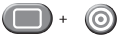 |
Hoop + Center: Centers the currently selected hoop on the machine. |
Move Hoop
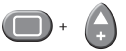 |
Hoop + Up Arrow: Moves the hoop so the needle will sew higher in the hoop. |
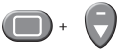 |
Hoop + Down Arrow: Moves the hoop so the needle will sew lower in the hoop. |
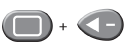 |
Hoop + Left Arrow: Moves the hoop so the needle will farther left in the hoop. |
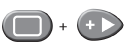 |
Hoop + Right Arrow: Moves the hoop so the needle will farther right in the hoop. |
Trace Design
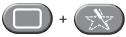 |
Hoop + Trace: Traces around the outer edges of the design. |
Speed Change
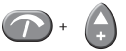 |
Adjustment + Up Arrow: Increases sew speed by 50 s.p.m. |
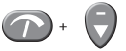 |
Adjustment + Down Arrow: Decreases sew speed by 50 s.p.m. |
Change Active Needle
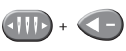 |
Needle Case + Left Arrow: Changes the active needle by moving the needle case to the left. |
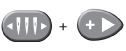 |
Hoop + Right Arrow: Changes the active needle by moving the needle case to the tight. |
Trim Immediate
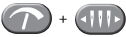 |
Adjustment + Needle Case: Performs a trim command. |
Open/Close Grabber Bar
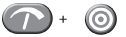 |
Adjustment + Center: Opens or closes the grabber bar. |
Reset Color Groups
 |
Hoop + Needle Case: Indicates that all needles used in color groups have been threaded. |





