Introduction
Both the cap frames and the micro clamps utilize the Wide Angle Driver.
The Red Wide Angle Driver consists of two pieces:
- The (red) cap frame driver ring
- The lower arm bracket
You must ALWAYS select the proper cap frame hoop in AMAYA OS when sewing with cap frames. Failure to do so may result in damage to your equipment!
Red Wide Angle Driver Installation
- With AMAYA OS open and the machine on and communicating with the software, select the appropriate driver/frame combination from the hoop selection drop-down. See the hoop selection section for specifics.
- Center the hoop on the machine by either pressing the "Hoop" and "Center" keys simultaneously on the AMAYA keypad or clicking on the "Center Hoop" icon in AMAYA OS. This will move the machine to an easier position for installing the cap driver.
It is also beneficial, but not necessary, to move the machine to either needle 8 or needle 9. This can be done by pressing the "Needlecase" key and the "Left" or "Right" arrow key on the AMAYA keypad. - If attached, remove the hoop arms from the machine. To do this, use a 6mm allen wrench to loosen the two thumb screws attaching each arm. Unscrew them and remove the arms.
Failure to remove the hoop arms will result in the wide angle driver colliding with the arms during sewing.
- Remove the hook guard by loosening the screws on either side of the lower arm with a 2mm hex wrench, and sliding the hook guard forward. The screws do not need to be completely removed.

- Loosen the knobs of the lower shaft support until the top of screws are flush with the t-nut.
- Slide the shaft support mount into the lower arm extrusion and toward the back of the machine until it contacts the hard stop. It should slide smoothly into the t-channel. The t-nut must go all the way back to the hard stop or the shaft will be set too far forward on the machine.

- Tighten the two knobs.

- Reattach the hook guard by sliding it back into place and tightening the two small screws with a 2mm hex wrench.

- A few drops of sewing machine oil should be applied to the lower support shaft prior to the initial installation of the driver ring assembly.
Later installations should not require this step.
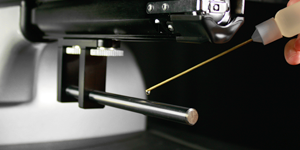
- Slide the red driver assembly onto the lower arm and support shaft. This may be easier if the grabber bar of the machine is closed. To close the bar, simultaneously press the "Adjustment" and "Center" keys on the keypad of the AMAYA. Then, slide the red driver assembly onto the lower arm and support shaft. Notice the orientation of the ring in the picture.
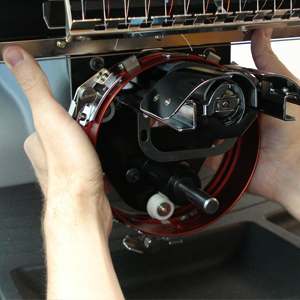
- Using two of the thumb screws from the hoop arms, attach the red driver to the x-carriage of the machine. The driver will attach to the two innermost holes. Tighten them to finger-tight, and then use a 6mm allen wrench to tighten an eighth to quarter turn more. Do not over-tighten the screws as they are designed to break before damage to the machine can occur.

The red driver ring should slide easily over the lower arm of the machine and should allow for a business card or two to fit between the ring and the lower arm. The space should be enough for the card(s), but no more. If the gap between the ring and the lower arm is incorrect, or if you are unable to install the driver, it will need to be adjusted. See the adjustment section for instructions on how to test and adjust.
- The Red Wide Angle Driver is now installed and ready to use.
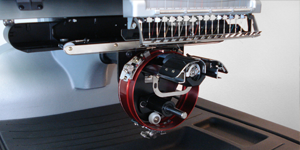
Remove the support wings if using the Conventional Cap Frame or micro clamps. Support wings may also need to be removed when design size pushes the physical limits of a specific cap. For instructions on removing the support wings, see the corresponding section of this document.
Red Wide Angle Driver Removal
- Starting with a 6mm allen wrench, remove the thumbscrews attaching the red driver assembly to the x-carriage.

- Slide the red driver assembly toward you and off of the lower arm and support shaft. This may be easier if the grabber bar of the machine is closed. To close the bar, simultaneously press the "Adjustment" and "Center" keys on the keypad of the AMAYA.
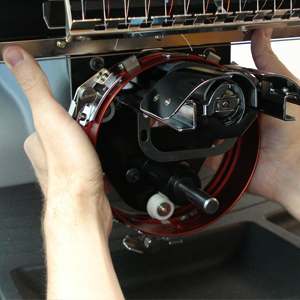
- Remove the hook guard by loosening the screws on both sides of the lower arm using a 2mm hex wrench, and sliding the hook guard forward. The screws do not need to be completely removed.

- Loosen the knobs of the lower shaft support. Then, slide the lower support shaft out of the t-channel and off the machine.

- Reattach the hook guard by sliding it back into place and tightening the two screws using a 2mm hex wrench.

- The wide angle driver is now removed. Hoop arms can be reattached to sew with standard hoops.
