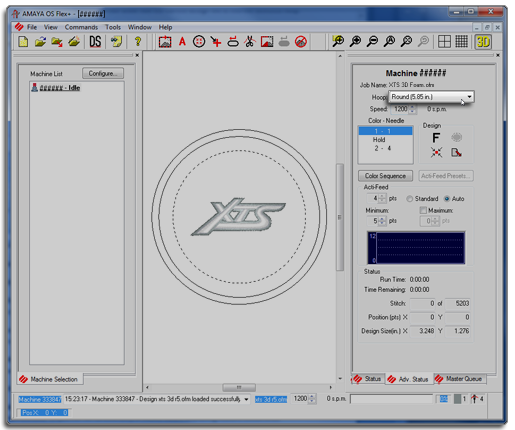

To select a hoop in AMAYA OS, click on the Hoop Selection drop-down arrow in the AMAYA Control Panel to show the available hoop sizes. Click on the hoop you want to select. The new hoop will appear in the Design Window in the Control Panel. The AMAYA OS window will show how the current design will fit into the selected hoop.
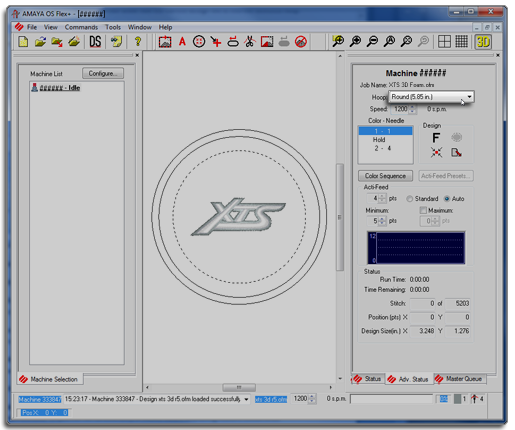
Ideally, the hoop used to embroider a design fits as closely as possible without the design exceeding the hoop limits. This will help prevent excess material from pulling and moving in the hoop while being sewn.
For more information on hoop limits, read the Hoop Limits section of this help document.
|
|
Note: When a design is loaded and you select Auto Select Hoop in the hoop selection pull-down menu, AMAYA OS will automatically select the smallest hoop available that fits the loaded design. |
For selecting hoops for use with the Wide Angle Driver, please see the following section.