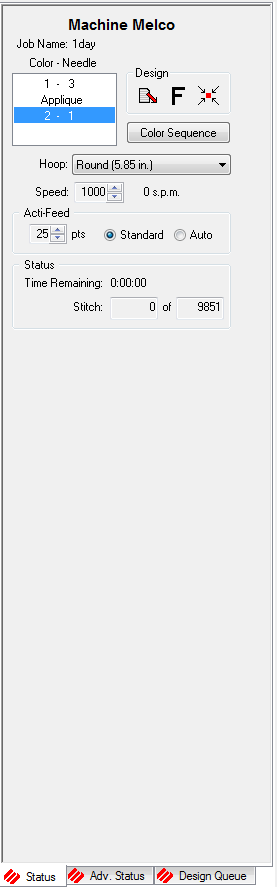
Click on a menu item below to learn more.
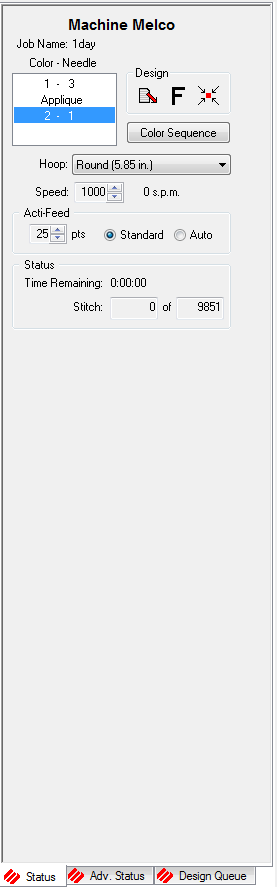

The Machine Views toolbar is located on the right side of the AMAYA Control Panel. This area of the AMAYA Control Panel gives you quick access to machine settings and displays information on the status of the current design being sewn. This tab will display the settings for the cluster that is selected in the Machine Bar at the bottom of the AMAYA OS screen.
Machine and Job Name - Displays the name of the selected machine or cluster. This area also displays the name of the design that is currently sewing.
Hoop - Allows you to select from the available hoop sizes. See Hoop Manager for more information.
Speed - Displays the maximum sewing speed of the machine. This area also allows you to increase or decrease the maximum speed of the machine by clicking on the arrows. This area also shows the current sewing speed of the machine or cluster.
Color Sequence - Allows you to view the color sequence for the current design. To change the color sequence, click the Color Sequence button. See Color Sequence Tab for information on how to change a color sequence.
Design Functions - Allows you to perform the following design functions.
![]() Center Design - Centers the design then reloads the design on the machine.
Center Design - Centers the design then reloads the design on the machine.

![]() Orientation - Allows you to change the orientation of the design.
Orientation - Allows you to change the orientation of the design.

Acti-Feed - Allows you to adjust thread feed to compensate for the thickness of sewing material. See Acti-Feed for more information on this topic.
Status - Displays the following runtime feedback information:
Time Remaining to sew your design
The number of stitches sewn out of the total number of stitches