Selecting Commands->Trace Design in the AMAYA Control Panel will tell the AMAYA machine to trace the current design. The machine will trace the design under the active needle (the needle in front of the presser foot). It is recommended that you trace every time before sewing a design.
When you select this command, a message window will appear, displaying: Machine is about to move. Click OK to allow the machine to continue.
While the machine is tracing, the machine laser will be on and tracing around the outer-most edges of the design. This allows you to easily determine where the design will be sewn on your garment.
If you have hoop limits enabled (see Machine Tab) and they have been exceeded by the design, using a trace command is attempted or the start button on the AMAYA keypad will bring up a message window stating that "Machine ###### - Machine unable to start, hoop limits exceeded." At this point, the design must be moved back inside the hoop limits to begin a trace or start sewing.
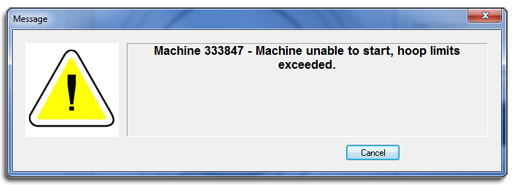
For more information on hoop limits, read the Hoop Limits section of this help document.
The Trace Design command is also found on the Machine Operations Toolbar. ![]()
You can also trace a design from the AMAYA machine keypad. To do this, complete the following steps.
Using the Machine Keypad, hold down the Hoop key ![]() and press the Trace Key
and press the Trace Key ![]() at the same time.
at the same time.
The machine will now trace the design.
To the trace the design more than once, repeat these steps.
While the design is being traced, you can pause the tracing by pressing the Stop button ![]() . Press the Start button
. Press the Start button ![]() to resume tracing. Press the Stop button twice to abort tracing.
to resume tracing. Press the Stop button twice to abort tracing.