![]()
Cap Support Pads:
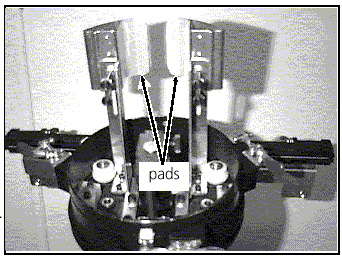
Figure 1 - Cap Support Pads
Check the pads under the cap supports regularly (see Figure 1 above). When the pads become worn, they must be replaced. Follow these steps to replace the pads:
1. Remove the old parts.
2. Clean the surface with a solvent such as isopropyl alcohol.
3. Remove the paper from the new pads (provided in the operator kit), exposing the adhesive surface.
4. Attach the new pads to the cap supports, and trim the new pads even with the supports.