This section will walk you through sew speed for your machine. This can either be done from:
- AMAYA Keypad
- Software Controls
BRAVO users will need to use the AMAYA Keypad to change the sew speed.
How Fast Should I Sew?
The AMAYA machines have extremely fast sew speeds. These speeds may need to be changed depending on the products or designs you're planning to embroider. BRAVO sew speeds reach a limit at 1000 or 1100 s.p.m. depending on the package.
When the AMAYA machines start to sew, they will begin slowly and then rapidly speed up after the thread has had a few stitches to catch.
The AMAYA will sew at the set sew speed if it is possible. However, design factors may cause the machine to slow down. Longer machine movements and stitches will cause this. If you hear the machine changing speeds constantly, you may want to lower the set sew speed to even out sew quality.
| Sew Speed | Application |
| 850-1000 s.p.m. | Sewing using the Wide Angle Driver used for caps and micro (pocket) clamps. Designs using metallic or specialty threads. |
| 1000-1200 s.p.m. | Finer detailed designs, smaller lettering. |
| 1200-1500 s.p.m. | Faster production. |
These sew speeds a meant as guidelines and should be adjusted as needed.
Sew Speed Change from the AMAYA Keypad

To set the sew speed from the keypad of the AMAYA:
- Press the Hoop and Up or Down Arrows simultaneously.
- Pressing up will increase speed by 50 s.p.m.
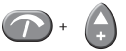
- Pressing Down will decrease speed by 50 s.p.m..
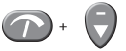
- Pressing up will increase speed by 50 s.p.m.
Setting Sew Speed in AMAYA OS

To adjust the sew speed setting in AMAYA OS:
- Click on either the up or down arrow just to the right of the speed setting.
- Pressing up will increase speed by 50 s.p.m.

- Clicking down will decrease speed by 50 s.p.m.

- Pressing up will increase speed by 50 s.p.m.
Symptoms from Sewing too Fast
Sewing too quickly can result in a few undesirable outcomes. Theses would include:
- Thread breaks
- Bobbin pulling to the top
- Poor registration of designs (designs don't line up)
These symptoms can also be caused by other settings or applications. However, if you experience one or more of these symptoms, adjusting your sew speed could be a possible solution.