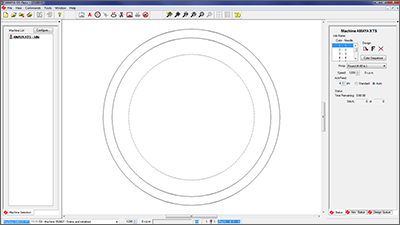This section will describe how to correctly power up the machine.
Initial Power Up Sequence
- Make sure that all of the machines are turned off.
- Launch AMAYA OS and wait for the grey screen.

- Select Tools, then Options. Click on the tab. This step is usually only required for the initial power up.
- Ensure that the Ethernet adapter/card that is connected to your machine(s) is selected (left-click to select)
- Turn on Force Download.
- Click .
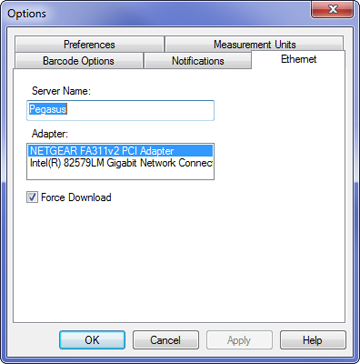
- Make sure the E-Stop is disengaged.

- Power up the machine with the power switch in the back.

- The software will load CSA and RSA files.
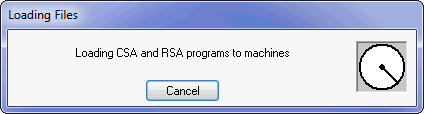
- The machine will initialize and display on screen.